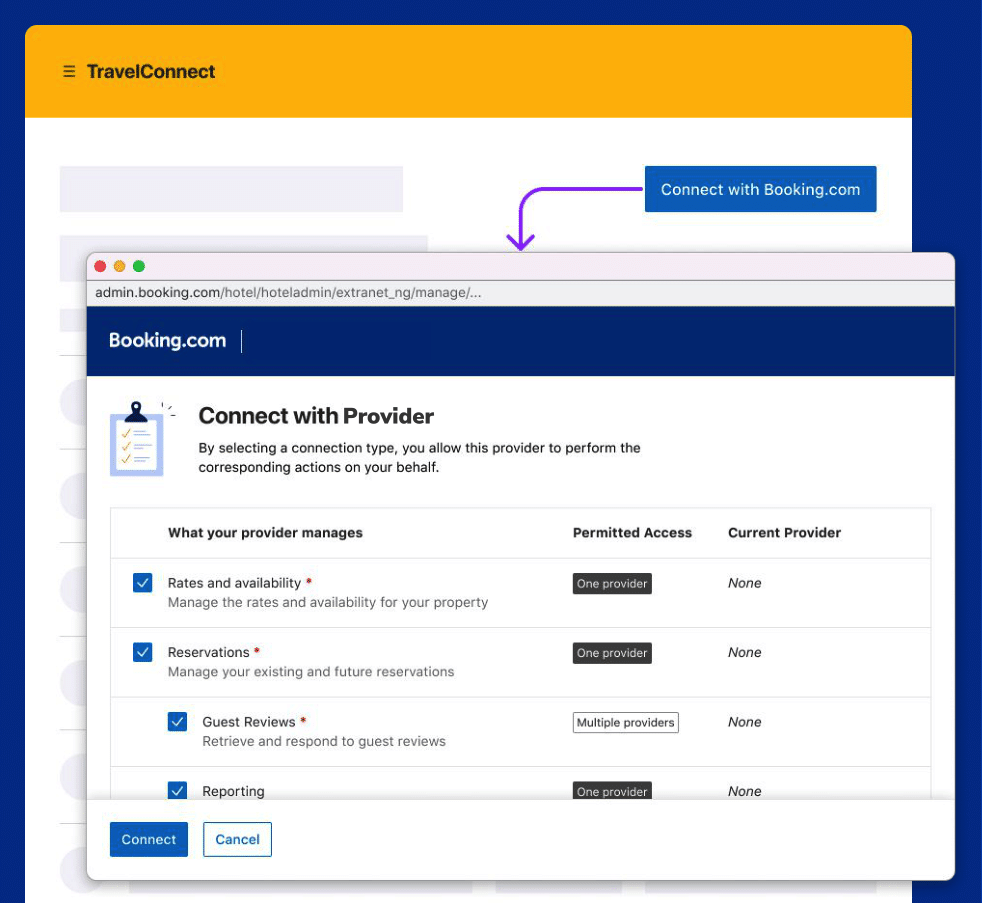Quick Connect: seamlessly connecting properties to your services
26-1월-2022
Takeaway
- Provide a seamless connection experience for new properties with Quick Connect
- Further reduce processing times and enable new properties to connect to Tripeden.com directly from your interface
- Quick Connect is an easy to implement, non-API solution designed to save you time while reducing operational overhead for your operations teams
You’ve told us that creating a seamless and fast property onboarding experience is one of your top priorities. By optimising the onboarding process, your properties can become bookable faster – which also reduces operational overhead for your operations teams.
Quick Connect is an enhancement to our property/provider connection process that streamlines the way properties request a new connection. This significantly reduces the time to connect for our partners.
Quick Connect provides a simple, seamless and faster way for you to onboard property providers. It’s designed to reduce the time it takes to onboard a property, and because it can be handled completely from your interface, it removes the need to contact our technical support team.
Other benefits include:
- An improved property connection process to onboard existing properties that are already active on Tripeden.com
- An easy-to-implement web widget enables properties to request connections from the Connectivity partner’s interface
- Reduced time for a property to connect to their provider and become open/bookable on Tripeden.com
How does it work?
Interested in implementing Quick Connect? Simply copy and paste the code snippet into your property-facing interface to display the ‘Connect with Tripeden.com’ button.
Once a property provider clicks on the ‘Connect with Tripeden.com’ button, they will need to follow a few simple steps:
- Log in with their extranet credentials
- View the ‘features’, select that they read and agree with the terms and conditions, and click ‘connect’ in the pop-up window
- A ‘pending connection’ screen will appear
- They can close the pop-up and return to your interface
Once a property has requested the connection, you will receive an email with the property’s details. After you’ve confirmed their request, the connection will be activated.
Ready to reduce the time it takes to connect new properties?